Shure 12C User Guide
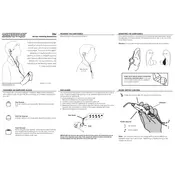
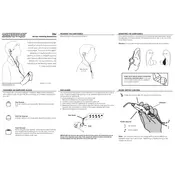
To ensure optimal sound quality, insert the earphones into your ear canal and gently twist them until they fit snugly. Experiment with different sizes of ear tips provided to find the perfect match for your ears. This ensures good sound isolation and enhances bass response.
First, check the earphone connection to your device and ensure it is secure. If one side is still not working, try cleaning the earphone nozzle and ear tip to remove any debris. Test the earphones on another device to rule out device-specific issues.
To clean your earphones, remove the ear tips and wipe them with a damp cloth. Use a dry brush or a small, soft brush to remove any debris from the earphone nozzles. Ensure that the earphones are completely dry before using them again.
Store your earphones in the provided carrying case to protect them from dust and damage. Avoid wrapping the cable tightly around the earphones to prevent cable strain and potential damage.
To replace the ear tips, gently pull the existing tip off the earphone nozzle. Select a new ear tip and push it onto the nozzle until it fits securely. Ensure that the new tip is firmly attached before using the earphones.
Yes, the Shure 12C Earphones can be used with most smartphones. Ensure your smartphone has a compatible audio jack or use an appropriate adapter if necessary.
Check the earphone fit in your ears and try different sizes of ear tips for a better seal. This often improves bass response. Also, ensure that any equalizer settings on your device are set to enhance bass if needed.
Use the cable management feature included with the earphones, or gently coil the cable and secure it with a twist tie or cable clip. Avoid winding the cable too tightly to prevent damage.
The Shure 12C Earphones are not water-resistant. Avoid exposing them to moisture and humidity to prevent damage. Always store them in a dry place.
If discomfort occurs, try using different sizes or types of ear tips to find a more comfortable fit. Take regular breaks to give your ears a rest if you use them for extended periods.