Shark Vertex Pro ICZ300 Owner's Guide
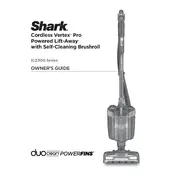
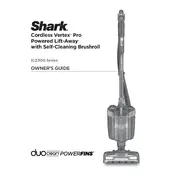
To assemble the Shark Vertex Pro ICZ300, attach the wand to the motorized floor nozzle, then connect the handheld vacuum to the wand. Ensure all parts click into place securely.
Check for blockages in the hose, wand, or brushroll. Clean or replace the filters and empty the dust cup if full. Ensure the brushroll is free from debris.
To extend battery life, fully charge the vacuum before first use. Avoid leaving the battery on the charger for extended periods and store it in a cool, dry place when not in use.
Remove the filters and rinse them under lukewarm water. Allow them to air dry completely before reinserting. Do not use soap or put them in the dishwasher.
Inspect the brushroll for tangled debris and check for blockages in the hose or nozzle. Clean or replace the filters as needed to ensure proper airflow.
Use the mode selector on the handle to switch between hard floor and carpet mode. The vacuum will automatically adjust the brushroll speed and suction power.
Turn off the vacuum and unplug it. Check for obstructions in the brushroll and remove any debris. Ensure the brushroll is properly seated and the nozzle is attached correctly.
Empty the dust cup when debris reaches the MAX fill line or after each use to maintain optimal suction and performance.
Yes, you can wash the dust cup. Rinse it under lukewarm water and let it air dry completely before reattaching it to the vacuum.
Ensure the battery is charged and properly installed. Check the power switch and connections. If the issue persists, contact Shark customer support for further assistance.