Shark V2950 Owner's Guide
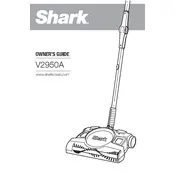
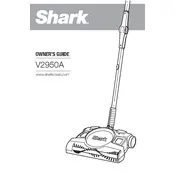
To assemble the Shark V2950, attach the handle to the main body until it clicks into place. Ensure the dust cup and filter are securely positioned before use.
Check for clogs in the hose or nozzle, and ensure the dust cup is empty. Inspect the filters for dirt accumulation and clean or replace them if necessary.
Clean the pre-motor foam and felt filters every month and replace them every 6 months. The HEPA filter should be cleaned every year and replaced as needed.
Turn off and unplug the vacuum. Use scissors to carefully cut away any hair or debris wrapped around the brush roll. Remove the brush roll if necessary for a thorough cleaning.
Ensure the vacuum is plugged into a working outlet. Check the power switch and inspect the power cord for any damage. If the problem persists, consult the user manual or contact customer support.
Loud noises may indicate debris stuck in the brush roll or hose. Check for blockages and clean the brush roll. If the noise continues, inspect the motor and other moving parts for damage.
To extend battery life, fully charge the battery before first use and avoid letting it completely discharge. Store the vacuum in a cool, dry place and charge the battery at least every six months if not in regular use.
Check the connection points for the LED lights to ensure they are properly connected. If they still do not work, inspect the wiring for any visible damage or contact Shark customer support for assistance.
Yes, the Shark V2950 is designed for use on multiple surfaces, including hardwood floors. Ensure the brush roll is appropriate for hard surfaces to avoid scratching.
To empty the dust cup, press the release button to detach it from the vacuum. Hold it over a trash bin and open the bottom door to release the debris. Close the dust cup door and reattach it to the vacuum.