Shark V2945Z Owner's Guide
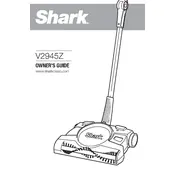
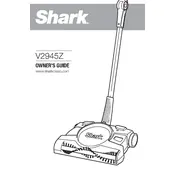
To assemble the Shark V2945Z Vacuum, begin by attaching the handle to the main body. Next, secure the dust cup by aligning it with the main unit and pressing it in place until you hear a click. Finally, attach any desired accessories by sliding them onto the appropriate nozzles.
First, ensure the vacuum is plugged into a working outlet. Check the power cord for any damage. If everything appears normal, reset the vacuum by turning it off, unplugging for a few minutes, then plugging back in and turning on. If the issue persists, consider contacting Shark customer support.
To clean the filters, remove the dust cup and take out the foam and felt filters. Rinse them under lukewarm water until the water runs clear. Let the filters air dry for at least 24 hours before reinserting them into the vacuum.
To maintain battery life, fully charge the vacuum before its first use. Avoid letting the battery completely drain before recharging. Store the vacuum in a cool, dry place and disconnect it from the charger once fully charged.
The HEPA filter should be replaced every 6 to 12 months, depending on usage frequency. Regularly check the filter for signs of wear or damage and replace sooner if necessary.
Check for clogs in the hose or brush roll. Ensure the dust cup is not full and the filters are clean. Inspect the seals and gaskets for any damage. If suction loss persists, review the user manual for further troubleshooting steps or contact customer support.
The Shark V2945Z Vacuum typically includes a crevice tool, dusting brush, and an upholstery tool. Use the crevice tool for tight spaces, the dusting brush for delicate surfaces, and the upholstery tool for furniture and curtains. Attach them to the wand or handle as needed.
Yes, the Shark V2945Z Vacuum is designed for use on both carpets and hard floors. Ensure the vacuum is set to the appropriate mode for hard floors to prevent scratching or damage.
To empty the dust cup, detach it from the vacuum by pressing the release button. Hold the dust cup over a trash bin, then press the release latch to open the bottom and empty the contents. Snap the bottom back into place before reattaching the cup to the vacuum.
First, turn off the vacuum and unplug it. Check the brush roll for any tangled hair or debris and remove it. Ensure the brush roll is properly seated and not obstructed. If the brush roll still doesn't spin, consult the user manual or contact Shark support for further assistance.