Shark V2940C Owner's Guide
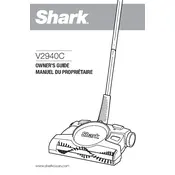
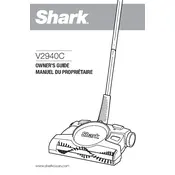
To clean the filters, first unplug the vacuum. Remove the dust cup and take out the filters. Rinse the filters under lukewarm water until the water runs clear. Allow them to air dry completely before reinserting.
Check for blockages in the hose, brush roll, and filters. Clean or replace the filters if necessary. Ensure that the dust cup is properly installed and not full.
The brush roll should be checked every 6 months for wear and damage. Replace it if necessary to maintain optimal performance.
Yes, the Shark V2940C Vacuum is designed for use on both carpets and hardwood floors. Ensure the brush roll is set to the correct setting for hardwood floors.
Check that the vacuum is plugged into a working outlet. Inspect the power cord for damage. Ensure the power switch is in the "on" position. If the vacuum still won't turn on, it may require professional repair.
It is recommended to empty the dust cup after each use to maintain suction and performance. Additionally, the dust cup should be washed periodically.
To maintain the battery life, fully charge the vacuum before the first use. Avoid letting the battery completely drain before recharging, and store the vacuum at room temperature.
Store the vacuum in a cool, dry place. Ensure the dust cup is empty, and the filters are clean before storage. It's also advisable to store the vacuum in an upright position.
To replace the belt, first unplug the vacuum. Remove the brush roll cover and the brush roll itself. Slide the new belt over the motor shaft and the brush roll, then reassemble the vacuum.
A loud noise may indicate a blockage or an issue with the brush roll. Check for debris in the hose and clean the brush roll. If the noise persists, inspect the motor or contact customer support.