Shark Steam & Scrub S7201 Owner's Guide
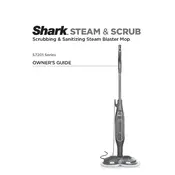
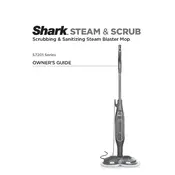
To assemble the Shark Steam & Scrub S7201 Mop, connect the handle to the mop body until it clicks into place. Ensure the water tank is securely attached.
The Shark Steam & Scrub S7201 Mop is safe for use on sealed hard floors, including hardwood, tile, marble, and stone. Avoid using on unsealed floors.
To fill the water tank, remove it from the mop body, open the cap, fill with water up to the MAX line, and securely replace the cap and tank.
Ensure the mop is plugged in and the water tank is filled. Check if the steam setting is correct and wait for the mop to heat up. If issues persist, descale the mop.
Clean the mop pads after each use by washing them in a washing machine with mild detergent. Replace the pads when they show signs of wear or damage.
No, only use water in the Shark Steam & Scrub S7201 Mop's water tank. Adding cleaning solutions may damage the mop and void the warranty.
Allow the mop to cool down, empty the water tank, and wrap the cord around the hooks provided. Store the mop in a dry place in an upright position.
Ensure you are not overfilling the water tank and adjust the steam setting to a lower level. Clean the mop pads regularly as dirty pads can cause streaking.
Mix equal parts of water and white vinegar, fill the water tank, and let it sit for a few hours. Empty the tank, rinse thoroughly, and run the mop to flush out any residues.
Check that the mop pads are clean and correctly attached. If the floor is sticky, clean the pads and ensure the floor is free of debris.