Shark SONIC DUO ZZ510Q Owner's Guide
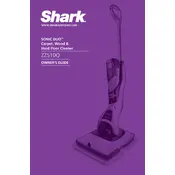
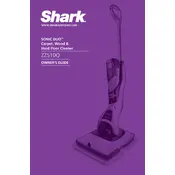
To assemble the Shark SONIC DUO ZZ510Q Cleaner, start by attaching the handle to the main body until it clicks into place. Ensure the cleaning pads are securely attached to the bottom of the unit before use.
Remove the cleaning pads after use and rinse them under warm water. For a deeper clean, machine wash them on a gentle cycle with mild detergent. Allow them to air dry completely before reattaching to the unit.
Check that the power cord is securely plugged into an outlet and the unit. Ensure the outlet is working by testing with another device. If the problem persists, check the fuse or circuit breaker.
The Shark SONIC DUO ZZ510Q is safe for use on hardwood, laminate, tile, and carpet surfaces. Always refer to the manufacturer's guidelines for your specific floor type to avoid damage.
Store the Shark SONIC DUO ZZ510Q in a cool, dry place. Ensure the power cord is neatly wrapped and the cleaning pads have been removed and cleaned before storage.
First, check that the solution bottle is properly inserted and the cap is secure. If the issue persists, clean the solution nozzle with warm water to remove any blockages.
Replace the cleaning pads when they show signs of wear or after approximately 20 washes, depending on usage frequency and surface type.
Use the Shark Wood & Hard Floor Cleaner or Carpet Cleaning Solution specifically designed for the ZZ510Q to ensure optimal cleaning performance and avoid damage.
To prevent streaks, ensure the cleaning pads are clean and not over-saturated with solution. Use a minimal amount of cleaning solution and avoid going over the same area multiple times.
Routinely check and clean the cleaning pads, solution nozzle, and the underside of the cleaner. Ensure all parts are dry before storage, and periodically inspect the power cord for any signs of damage.