Shark SONIC DUO PRO SP1000 Owner's Guide
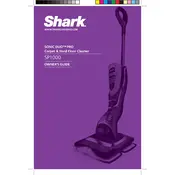
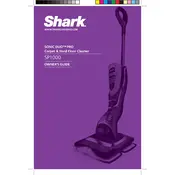
To assemble the Shark SONIC DUO PRO SP1000, first attach the handle to the main body until it clicks into place. Then, connect the cleaning pad to the bottom of the unit by aligning it with the Velcro strips. Ensure all parts are securely attached before use.
The Shark SONIC DUO PRO SP1000 is designed for use on hard floors such as tile, wood, and vinyl, as well as carpets and area rugs. Always check the manufacturer's recommendations for your specific flooring type.
If the unit is not turning on, first ensure it is properly plugged into a working electrical outlet. Check if the power switch is in the "on" position. Inspect the power cord for any damage. If problems persist, consult the user manual or contact customer support.
Cleaning pad replacement frequency depends on usage. For optimal performance, replace pads once they show signs of wear or do not adhere well to the unit's base. Regular washing can extend their lifespan.
If streaks appear, ensure the cleaning pad is clean and properly attached. Use the recommended cleaning solution and avoid over-saturating the pad. Adjust the cleaning speed to ensure even coverage.
While it is recommended to use Shark's cleaning solutions for best results, if using alternatives, ensure they are suitable for your floor type and do not contain harsh chemicals that could damage the unit.
After use, unplug the unit and remove the cleaning pad for washing. Wipe down the exterior with a damp cloth. Ensure all parts are dry before reassembling and storing the unit.
Unusual noises may indicate debris trapped in the unit or a loose component. Turn off the unit, unplug it, and inspect for blockages. If the noise persists, consult the user manual or contact technical support.
To enhance cleaning efficiency, regularly clean and replace the pads, use appropriate cleaning solutions, and maintain the unit by checking for blockages or worn parts. Proper technique and speed can also impact performance.
Store the Shark SONIC DUO PRO SP1000 in a cool, dry place. Ensure it is unplugged and that all components are clean and dry. Keep the unit upright to prevent damage to the handle or base.