Shark SONIC DUO Plus ZZ500 Owner's Guide
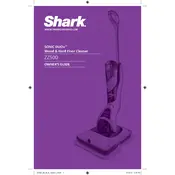
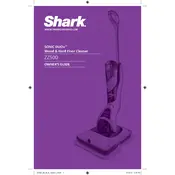
To assemble the Shark SONIC DUO Plus ZZ500 Cleaner, first attach the handle to the main body by sliding it into place until it clicks. Then, attach the cleaning pad to the bottom of the unit by aligning the Velcro strips and pressing down firmly.
Use only Shark's specially formulated cleaning solutions designed for the SONIC DUO Plus. These solutions are optimized for different floor types and ensure the best cleaning performance without damaging your floors.
Regularly clean the cleaning pads by washing them in warm water with mild detergent. Ensure the unit is unplugged before cleaning any parts, and occasionally check for any blockages in the nozzle or sprayer.
Ensure the solution tank is properly filled and securely attached. Check for any blockages in the nozzle and clean if necessary. If the problem persists, inspect the sprayer mechanism for any disconnections or damage.
Yes, the Shark SONIC DUO Plus ZZ500 is suitable for hardwood floors. Use the hardwood floor cleaning solution and the appropriate cleaning pad designed for delicate surfaces to avoid any damage.
Replace the cleaning pads when they show signs of wear or become less effective after washing. Typically, this is after 20-25 wash cycles, depending on usage.
Check that the unit is plugged into a working power outlet. Ensure the power switch is turned on and inspect the power cord for any damage. If it still does not turn on, the unit may require servicing.
Store the cleaner in a cool, dry place. Wrap the power cord neatly around the designated hooks on the handle and ensure the solution tank is empty to prevent leaks or damage.
Use the carpet cleaning solution along with the scrub mode for optimal results. Ensure the cleaning pad is clean and replace it if necessary. Adjust the unit's settings according to the carpet type.
Check the Velcro strips on both the pads and the unit for debris or damage. Clean them with a soft brush if necessary. If the problem persists, consider replacing the pads.