Shark SM200 Owner's Guide
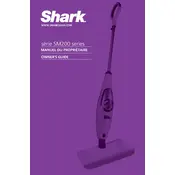
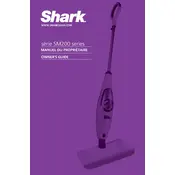
To assemble the Shark SM200 Mop, first attach the handle by aligning it with the main body and pushing it in until it clicks. Then, attach the mop head by inserting it into the base and securing it with the provided screws.
Use distilled or demineralized water to prevent mineral buildup in the mop's water tank. This helps maintain the performance and longevity of your Shark SM200 Mop.
Ensure the water tank is filled and securely attached. Check if the mop is plugged in and turned on. If the mop still does not produce steam, descale it by running a mixture of vinegar and water through the system.
Clean the mop pads after each use. They are machine washable, so just toss them in the washing machine with a gentle detergent and let them air dry.
Make sure the mop pads are clean and not overly saturated with water. Additionally, using distilled water can help prevent streaks caused by hard water deposits.
Empty the water tank and remove the mop pad. Store the mop in a cool, dry place, and wrap the power cord around the designated hooks on the handle.
No, do not use any cleaning solutions in the Shark SM200 Mop. It is designed to be used with water only. Using cleaning solutions can damage the mop and void the warranty.
To remove odors, soak the mop pads in a mixture of water and baking soda for about 15 minutes before washing them in the machine.
Check if the mop is plugged in correctly and the power outlet is working. If the issue persists, the heating element may need servicing. Contact Shark customer support for assistance.
Regularly clean and descale the mop, use distilled water, and ensure the mop pads are clean and dry before storage. Avoid using the mop on rough surfaces that could damage the mop head.