Shark S4701D Owner's Guide
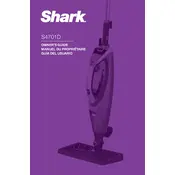
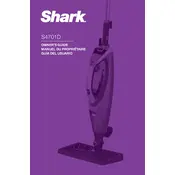
To assemble the Shark S4701D Mop, first attach the handle by inserting it into the main body until it clicks. Then, attach the cleaning pad to the mop head by aligning the pad with the pad holder and pressing down until it adheres securely.
It is recommended to use distilled water in the Shark S4701D Mop to prevent mineral build-up, but tap water can be used if distilled water is not available.
If the mop is not producing steam, ensure that the water tank is filled and properly inserted. Check for any blockages in the steam nozzle, and clean it if necessary. Additionally, make sure the mop is plugged in and has had sufficient time to heat up.
Cleaning pads should be replaced when they become worn out or excessively dirty. Depending on usage, this could be every few months. Always follow the manufacturer's recommendations for pad replacement.
Yes, the Shark S4701D Mop is safe for hardwood floors, but it is recommended to use the low steam setting to avoid potential damage from excessive moisture.
To clean the water tank, remove it from the mop and rinse it with clean water. For a deeper clean, use a mixture of water and vinegar, then rinse thoroughly. Allow the tank to dry completely before reattaching.
If the mop leaves streaks, ensure that the cleaning pad is clean and free of detergent residue. Additionally, make sure you are not using too much steam and that the mop head is moving at a steady pace.
It is not recommended to use cleaning solutions with the Shark S4701D Mop, as the unit is designed to clean with steam alone. Using chemicals can damage the mop and void the warranty.
After use, unplug the mop and allow it to cool. Remove the cleaning pad and wash it if necessary. Empty the water tank and store the mop in a dry, upright position to prevent any residual moisture from causing damage.
Regular maintenance includes cleaning the water tank, checking and unclogging the steam nozzle, and replacing cleaning pads as needed. Additionally, inspect the power cord and handle for any signs of wear or damage.