Shark S4701 Owner's Guide
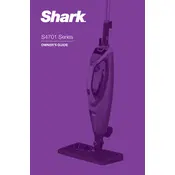
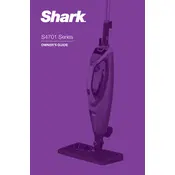
To assemble your Shark S4701 Mop, connect the handle tube to the mop body until it clicks into place. Ensure the water tank is securely attached by sliding it into the designated slot until you hear a click.
Wash the microfiber pads in warm water using a gentle detergent. Avoid using fabric softeners or bleach. Air dry the pads or tumble dry on a low setting.
If steam is not coming out, check the water level in the tank and ensure it's filled. Also, verify that the unit is properly plugged in and the steam setting is adjusted. Descale the mop if necessary.
The Shark S4701 Mop is safe for use on sealed hard floors, including tile, hardwood, and laminate. Avoid using it on unsealed floors, polished floors, or waxed surfaces.
Replace the microfiber pads when they show signs of wear and tear or do not clean effectively after multiple washes. Regular inspection is recommended.
Ensure the microfiber pad is clean and not overly saturated. Use only distilled water in the water tank to prevent mineral buildup that can cause streaks.
The Shark S4701 Mop is designed to be used with water only. Avoid using cleaning solutions as they may damage the unit or leave residue on floors.
After use, unplug the mop and allow it to cool. Empty the water tank and remove the microfiber pad for cleaning. Store the mop in a dry place with the handle upright.
To descale, mix equal parts of distilled white vinegar and water, fill the water tank, and allow the solution to sit for an hour. Rinse thoroughly with clean water before use.
Check that the power cord is plugged into a working outlet and inspect it for damage. Ensure the power switch is in the 'ON' position. If the issue persists, contact Shark customer support.