Shark S3550 Owner's Guide
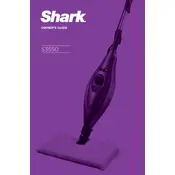
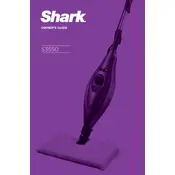
To assemble the Shark S3550 Mop, first attach the mop handle by inserting it into the main body and securing it with the provided screws. Then, attach the mop head by aligning it with the main unit and pressing it until it clicks into place.
Use only distilled or demineralized water in the Shark S3550 Mop to prevent mineral build-up and ensure optimal performance.
First, ensure the water tank is filled correctly and securely attached. Check if the power cord is plugged in and the mop is turned on. If the issue persists, try cleaning the nozzle with a pin to remove any blockages.
Mop pads can be machine washed with a mild detergent and should be air-dried. Avoid using bleach or fabric softeners, as these can damage the microfiber material.
Ensure that the mop pads are clean and not overly saturated. If streaks persist, try using distilled water and consider rinsing the pads thoroughly before use.
Descale the mop every month using a vinegar and water solution to maintain steam flow and prevent mineral build-up.
No, the Shark S3550 Mop is designed for use with water only. Using cleaning solutions can damage the unit and void the warranty.
After use, unplug the mop and empty the water tank. Store it in an upright position in a cool, dry place, ensuring the mop pads are removed and cleaned.
If the handle becomes loose, turn off and unplug the mop. Tighten the screws that secure the handle to the main body using a screwdriver.
Regularly clean and descale the mop, use distilled water, replace mop pads when worn, and store the unit properly to maximize its lifespan.