Shark S3504AMZ Owner's Guide
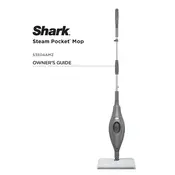
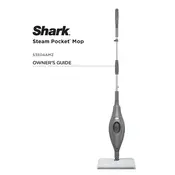
To assemble the Shark S3504AMZ Mop, attach the handle to the mop body by aligning the notches and sliding them together until you hear a click. Then, attach the mop head by snapping it into place at the base of the mop body.
Remove the water tank from the mop by lifting it straight up. Open the cap and fill the tank with water up to the 'Max' line. Replace the cap securely and reattach the tank to the mop.
Ensure the mop is plugged in and has had sufficient time to heat up. Check that the water tank is filled appropriately and securely attached. If the problem persists, examine the steam nozzle for blockages and clear any debris.
It is recommended to use distilled or demineralized water to prevent mineral buildup and ensure optimal performance of the steam mop.
Remove the microfiber pads from the mop head and wash them in a washing machine on a gentle cycle using mild detergent. Avoid using bleach or fabric softeners. Air dry the pads before next use.
Ensure the microfiber pad is clean and free of detergent residue. Try using distilled water in the mop if you aren't already, and make sure to move the mop steadily without lingering too long in one spot.
Replace the microfiber pads when they show signs of wear or no longer adhere properly to the mop head, typically after 50-100 wash cycles depending on usage conditions.
No, it is not recommended to use cleaning solutions or vinegar in the Shark S3504AMZ Mop, as this may damage the unit or void the warranty. Use only water in the tank.
Regularly clean the microfiber pads, check the steam nozzle for blockages, and inspect the water tank for cracks. Ensure the power cord is not frayed or damaged.
The Shark S3504AMZ Mop typically heats up and is ready to use within 30 seconds after being plugged in. Ensure the water tank is filled and properly attached before beginning.