Shark S3501 Owner's Guide
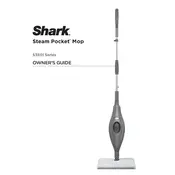
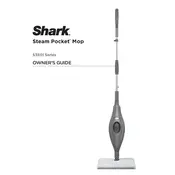
To assemble the Shark S3501 Mop, connect the handle into the mop body until it clicks into place. Attach the microfiber cleaning pad by aligning it with the mop head and pressing firmly until it adheres to the velcro strips.
It is recommended to use distilled or demineralized water to prevent mineral build-up in the steam nozzle. However, tap water can also be used if distilled water is not available.
Replace the microfiber cleaning pads when they become worn or excessively dirty. Depending on usage, this could range from every few months to a year. Always wash them according to the care instructions to prolong their life.
If your mop is not producing steam, check if the water tank is filled and securely attached. Ensure the mop is plugged in and has reached the necessary heating time. Additionally, inspect the steam nozzle for blockages and clean it if necessary.
The Shark S3501 Mop is designed to be used with water only. Using cleaning solutions or additives may damage the mop and void the warranty.
Machine wash the microfiber pads with a mild detergent and avoid using bleach or fabric softeners. Let them air dry completely before reattaching to the mop head.
Empty the water tank and remove the microfiber pad. Allow the mop to cool completely, then store it in an upright position in a dry area.
Ensure the microfiber pad is clean and not overly saturated. Streaks can occur if the pad is dirty or if there is too much water on the floor. Adjust your cleaning technique if necessary.
Check if the water tank is securely attached. Inspect the rubber gaskets for damage or debris, which can prevent a proper seal. If leakage persists, contact Shark customer support.
Regularly descale the steam nozzle with a vinegar solution to prevent mineral build-up. Always use the recommended water, and clean the microfiber pads after each use. Proper storage is also essential for maintaining the mop's condition.