Shark Rotator NV552 Owner's Guide
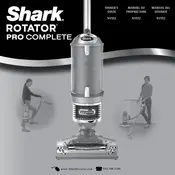
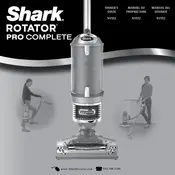
To assemble your Shark Rotator NV552, start by attaching the handle to the top of the vacuum body. Secure it with the provided screw. Next, connect the hose to the back of the vacuum and attach the accessories as needed. Ensure all components are tightly connected before use.
If your Shark Rotator NV552 loses suction, check for blockages in the hose, filters, or brush roll. Clean or replace the filters if necessary and ensure the dust cup is empty. Also, inspect the hose and attachments for clogs.
For optimal performance, rinse the pre-motor filters every three months and the HEPA filter once a year. Allow them to air dry completely before placing them back into the vacuum.
If the brush roll stops spinning, turn off the vacuum, unplug it, and remove any debris or hair wrapped around the brush. Ensure the brush roll is securely in place and check for any obstructions in the nozzle.
To clean the dust cup, press the release button, remove the cup, and empty its contents into a trash bin. Rinse the dust cup with water and let it dry completely before reattaching it to the vacuum.
A burning smell could indicate a blockage or that the belt is overheating. Turn off the vacuum, unplug it, and check for any obstructions. Inspect the belt for wear and replace it if necessary.
Regularly clean the filters and dust cup, check for blockages, and inspect the brush roll for tangled debris. Store the vacuum in a cool, dry place and ensure all attachments are securely fastened when not in use.
No, the Shark Rotator NV552 is designed for dry surfaces only. Vacuuming wet surfaces can damage the vacuum and void the warranty.
To replace the belt, turn off and unplug the vacuum. Remove the brush roll cover, take out the brush roll, and remove the old belt. Place the new belt around the motor shaft and brush roll, then reassemble the vacuum.
Ensure the vacuum is plugged into a working outlet. Check the power cord for any damage, and verify that the power switch is in the "On" position. If it still doesn’t turn on, contact Shark customer support for further assistance.