Shark Rocket HV380 Owner's Guide
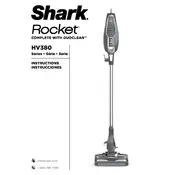
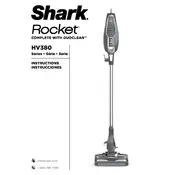
To assemble your Shark Rocket HV380, start by attaching the wand to the motorized floor nozzle, then connect the handheld vacuum to the top of the wand. Ensure all connections click into place securely.
Check for clogs in the hose, filters, and dust cup. Empty the dust cup, clean or replace filters if necessary, and ensure no blockages in the floor nozzle or wand.
It is recommended to clean the pre-motor foam and felt filters every month and the HEPA filter every year. Rinse them under water and let them air dry completely before reinstalling.
Yes, you can wash the dust cup. Remove it from the vacuum and rinse it with water. Ensure it is completely dry before reattaching it to the vacuum.
First, turn off and unplug the vacuum. Check the brush roll for any tangled hair or debris and remove it. Ensure the brush roll is properly seated and not obstructed.
For storage, wrap the power cord around the hooks on the back of the vacuum. The wand and handheld vacuum can be separated for more compact storage.
A bad smell may indicate the filters or dust cup need cleaning. Check for blockages and ensure no debris is caught in the brush roll. Cleaning these parts should resolve any odors.
The LED lights in the Shark Rocket HV380 are not user-replaceable. If they stop working, contact Shark customer service for further assistance or repair options.
The Shark Rocket HV380 typically includes a crevice tool, dusting brush, and pet multi-tool. These attachments can be connected directly to the handheld vacuum or the end of the wand for various cleaning tasks.
If the vacuum overheats, it may be due to blockages or dirty filters. Turn off and unplug the vacuum, check for clogs, and clean the filters. Allow the vacuum to cool down before restarting.