Shark Rocket AH452W Owner's Guide
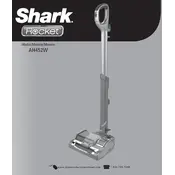
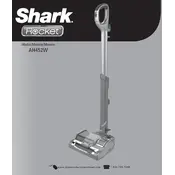
To assemble the Shark Rocket AH452W Vacuum, first connect the wand to the handheld vacuum. Then, attach the floor nozzle to the wand. Finally, connect any attachments you wish to use to the handheld portion.
To clean the filters, remove the dust cup and take out the foam and felt filters. Rinse them under lukewarm water until the water runs clear. Allow them to air dry for at least 24 hours before reinserting them into the vacuum.
First, check for blockages in the hose, wand, and nozzle. Clean the dust cup and filters. Ensure that all components are properly connected and that the filters are completely dry.
The belt on the Shark Rocket AH452W is designed to last the lifetime of the vacuum. However, if it shows signs of wear or damage, it should be replaced.
Yes, the Shark Rocket AH452W is suitable for hardwood floors. It is recommended to use the hard floor setting to prevent scratches and ensure optimal cleaning.
To save space, detach the handheld portion and hang the vacuum on a hook or store it upright with the wand removed. This compact design allows for easy storage in closets or small spaces.
Check for any obstructions in the brush roll area. Remove any tangled hair or debris. Ensure the vacuum is turned off and unplugged before performing maintenance. Reset the brush roll by pressing the reset button if applicable.
To empty the dust cup, detach it from the vacuum by pressing the release button. Hold it over a trash bin and press the bottom door release button to empty the contents. Reattach the dust cup securely before using the vacuum again.
Ensure that the vacuum is properly assembled and all components are tightly connected. Clean filters regularly to prevent unnecessary noise caused by blockages or reduced airflow.
The Shark Rocket AH452W is compatible with various attachments, including the crevice tool, dusting brush, and pet multi-tool. Consult the user manual for a complete list of compatible accessories.