Shark Pro Sonic Steam S3701CO Owner's Guide
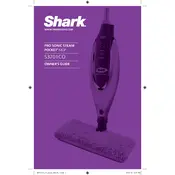
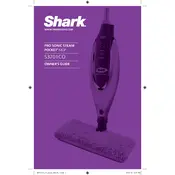
To assemble your Shark Pro Sonic Steam Mop, connect the handle to the main body by sliding it into place until it clicks. Attach the mop head by aligning the connectors and pressing until it snaps securely.
It is recommended to use distilled water in your Shark Pro Sonic Steam Mop to prevent mineral build-up and ensure optimal performance.
If your steam mop is not producing steam, check if the water tank is filled and properly seated. Ensure the mop is plugged in and the power is on. If issues persist, verify that the nozzle is not blocked and clean if necessary.
To clean the mop pads, remove them from the mop head and wash them in a washing machine with warm water and a mild detergent. Avoid using bleach or fabric softeners. Air dry for best results.
Mop pads should be replaced when they show signs of wear or no longer attach securely to the mop head. Regular usage typically requires replacement every 3-6 months.
Yes, the Shark Pro Sonic Steam Mop can be used on sealed hardwood floors. Always test in an inconspicuous area first and ensure the floor is properly sealed to avoid damage.
If streaks appear, ensure the mop pad is clean and not oversaturated. Check that the floor is sealed. Using distilled water can also help reduce streaking.
After use, unplug the mop and let it cool. Empty any remaining water, detach the mop pad, and store the mop upright in a dry place. Ensure the cord is coiled neatly.
If your steam mop is making a loud noise, it could be due to air trapped in the system. Turn off the mop, let it cool, then restart and pump the handle a few times to release trapped air.
Descale your steam mop every 3-4 months, or more often if you notice a decrease in steam output. Use a descaling solution or a mixture of vinegar and water to clean the system.