Shark Navigator NV360 Owner's Guide
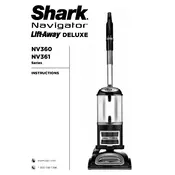
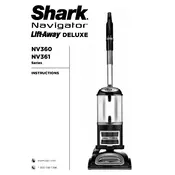
To clean the filters, remove them from the vacuum. Rinse the pre-motor foam and felt filters under running water and let them air dry for at least 24 hours. The HEPA filter should be tapped over a trash can to remove dust and debris. Ensure all filters are completely dry before reinserting them into the vacuum.
Loss of suction can be due to a clogged hose, dirty filters, or a full dust cup. Check the hose for blockages, empty the dust cup, and clean the filters as needed. Ensure all components are properly attached and sealed.
Regularly check the brush roll for tangled hair and debris. Use scissors to carefully remove any obstructions. Ensure the brush roll spins freely and is not damaged. For thorough cleaning, remove the brush roll from the vacuum following the user manual instructions.
Yes, the Shark Navigator NV360 is suitable for use on hardwood floors. Ensure the brush roll is turned off to prevent scratching and use the appropriate setting for bare floors.
Pre-motor foam and felt filters should be replaced every 3 months, while the HEPA filter should be replaced every 12 months for optimal performance.
Ensure the vacuum is plugged into a functioning outlet and check the power switch. If it still doesn't turn on, inspect the power cord for damage and ensure the dust cup is properly installed. If the issue persists, contact Shark customer support.
To empty the dust cup, detach it from the vacuum by pressing the release button. Open the bottom lid of the dust cup over a trash can to dispose of the debris. Close the lid securely before reattaching the dust cup to the vacuum.
A loud noise could indicate a blockage in the vacuum. Check for clogs in the hose, dust cup, and brush roll area. Remove any obstructions and ensure all parts are securely attached.
Check if the brush roll switch is turned on. Ensure there are no obstructions preventing the brush roll from spinning. Clean the brush roll of any tangled debris and check for belt issues. If the problem continues, consult the user manual or contact support.
The Shark Navigator NV360 comes with a crevice tool, dusting brush, and an upholstery tool. These attachments can be used for various cleaning tasks, such as reaching tight spaces, dusting surfaces, and cleaning furniture.