Shark ION Robot AV752 Owner's Guide
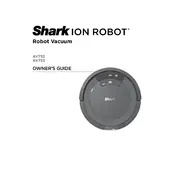
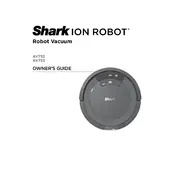
To connect your Shark ION Robot AV752 to Wi-Fi, download the SharkClean app on your smartphone. Open the app and create an account or log in. Follow the in-app instructions to connect the robot to your Wi-Fi network, ensuring that you are on a 2.4GHz network.
If your Shark ION Robot AV752 is not charging, ensure that the charging dock is plugged in and on a flat surface. Check the robot's charging contacts and the dock for any debris or obstruction. Clean them gently with a dry cloth if needed.
It is recommended to empty the dustbin after each cleaning session and clean the filter every week. Rinse the filter with water and allow it to dry completely before reinserting it into the robot.
Yes, the Shark ION Robot AV752 is designed to clean both carpets and hard floors. It automatically adjusts its suction power depending on the floor type to ensure efficient cleaning.
If the robot is not picking up debris effectively, check if the brushes and wheels are free of hair and debris. Clean them if necessary. Also, ensure that the dustbin is not full and the filter is clean.
To perform a factory reset, press and hold the power button on the robot for 10 seconds until you hear a beep. This will reset the robot and clear any Wi-Fi settings. You will need to set it up again using the SharkClean app.
Regularly check the main brush and side brushes for hair or debris. Clean them by removing any tangled hair or fibers. Replace the brushes every 6-12 months or as needed for optimal performance.
To improve battery life, fully charge the robot before each cleaning session and avoid keeping it in a discharged state for extended periods. Regularly clean the robot's charging contacts and dock.
If the robot stops during cleaning, check for any obstructions in the wheels or brushes. Ensure the battery is fully charged. If the issue persists, perform a factory reset and set up the robot again.
Firmware updates are done through the SharkClean app. Ensure your robot is connected to Wi-Fi, open the app, and follow any prompts for updating the firmware when available.