Shark ION Robot AV750 Owner's Guide
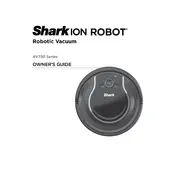
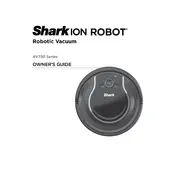
To set up your Shark ION Robot AV750, first remove any shipping materials. Place the charging dock on a flat surface with its back against the wall. Plug it in and ensure there's enough space around it. Place the robot on the dock to charge fully before first use. Download the SharkClean app, create an account, and follow the app instructions to connect the robot to your Wi-Fi network.
If you face connection issues, ensure your Wi-Fi network is 2.4GHz, as the robot does not support 5GHz. Restart your router and the robot. Ensure the robot is within range of the Wi-Fi signal. Try resetting the Wi-Fi on the robot by holding the dock and max buttons together until the Wi-Fi indicator blinks. Reconnect through the app.
If your robot is not charging, ensure the charging dock is plugged in and the power outlet is functional. Clean the charging contacts on both the dock and the robot with a dry cloth. Ensure the robot is properly aligned with the dock. If the problem persists, try plugging the dock into a different outlet.
Regularly empty the dustbin after each cleaning session. Clean the filters with water monthly and air dry completely before reinstalling. Use a damp cloth to clean the sensors around the robot. Remove any debris tangled in the brush roll and wheels. Check for blockages in the suction passage.
If the robot is leaving dirt behind, ensure the dustbin is not full and the filters are clean. Check the brush roll for tangled hair or debris. Ensure the suction passage is clear. Verify that the cleaning mode is appropriate for the surface type. Perform a software update if available through the app.
Open the SharkClean app, select your robot, and navigate to the scheduling section. Choose the days and times you want the robot to clean. Set the frequency and save your settings. Ensure the robot is on the dock and fully charged for scheduled cleanings to commence.
Refer to the user manual for specific error codes. Common errors include: Error 2 indicating brush roll jam, Error 9 for cliff sensor issue, and Error 26 for wheel obstruction. Follow the recommended steps to resolve the issue, such as removing debris or cleaning sensors.
Turn the robot over and locate the battery compartment. Remove the screws and open the cover. Disconnect the old battery and replace it with a new one, ensuring the connectors are securely attached. Close the compartment and secure it with screws. Charge the robot fully before use.
Yes, the Shark ION Robot AV750 can clean multiple rooms. Ensure doors between rooms are open and there are no obstacles blocking the path. For best results, use the app to map your home and create cleaning zones, ensuring efficient navigation and coverage.
Ensure the robot is connected to Wi-Fi and on its charging dock. Open the SharkClean app and navigate to the settings menu. Check for firmware updates and follow the on-screen instructions to download and install the update. Keep the robot on the dock during the update process.