Shark Hydrovac WD200 Owner's Guide
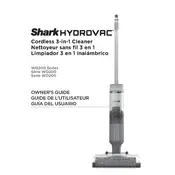
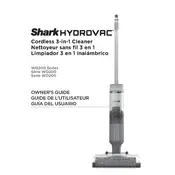
To assemble the Shark Hydrovac WD200 Mop, first connect the handle to the main body until it clicks into place. Then, attach the water tank and ensure it is securely locked. Finally, install the cleaning pad by aligning it with the mop head and pressing it firmly until it sticks.
If the mop is not picking up water, ensure the water tank is filled and properly seated. Check for any blockages in the suction path and clean the filter. Finally, inspect the cleaning pad for excessive dirt or wear and replace it if necessary.
It is recommended to clean the filter after every 3-5 uses, depending on the amount of dirt and debris collected. Rinse the filter under warm water and allow it to dry completely before reinstalling it.
For optimal performance and to avoid damage, only use cleaning solutions recommended by Shark. Avoid using bleach, vinegar, or any abrasive cleaners as they may harm the mop components.
After cleaning, ensure the mop is turned off and unplugged. Empty the water tank and remove the cleaning pad for washing. Store the mop in an upright position in a cool, dry place.
If streaks appear, check if the cleaning pad is dirty and needs replacement. Ensure the water tank is filled with clean water and that no soap residue is left on the floor. Adjust your cleaning speed to ensure even coverage.
To replace the cleaning pad, turn off the mop and unplug it. Peel off the used pad from the mop head and dispose of it. Align a new cleaning pad with the mop head and press firmly until it adheres securely.
The drying time varies based on floor type and ventilation but typically ranges from 5 to 15 minutes. Ensure adequate airflow in the room to expedite the drying process.
First, check if the mop is plugged into a working power outlet. Inspect the power cord for any damage. If the issue persists, reset the mop by unplugging it for a few minutes and then plugging it back in.
The Shark Hydrovac WD200 Mop is safe for use on most sealed hard floors, including hardwood, tile, and laminate. Avoid using it on carpets or unsealed surfaces to prevent damage.