Shark GS300 Owner's Guide
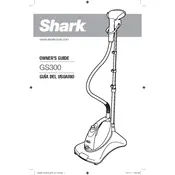
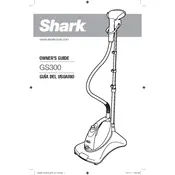
To fill the Shark GS300 Steamer with water, first ensure the unit is unplugged and cooled down. Remove the water tank cap, fill the tank with water using a measuring cup or funnel, and securely replace the cap.
It is recommended to use distilled or demineralized water in the Shark GS300 Steamer to prevent mineral buildup and prolong the life of the unit.
To clean the Shark GS300 Steamer, unplug the unit and let it cool. Empty the water tank and rinse it with clean water. Wipe the exterior with a damp cloth and dry thoroughly. Avoid using harsh chemicals.
If the steamer is not producing steam, check if it is plugged in, the power is on, and the water tank is filled. Ensure the nozzle is not clogged by cleaning it. If issues persist, refer to the user manual or contact customer support.
The Shark GS300 Steamer is generally safe for many fabric types, but always check the fabric care label first. Test on a small, inconspicuous area if unsure. Avoid using on fabrics that may be heat sensitive.
The Shark GS300 Steamer typically heats up and is ready to use in about 30 seconds.
After use, unplug the steamer, allow it to cool, and empty any remaining water. Store it in a cool, dry place with the power cord wrapped neatly to avoid damage.
If your steamer is leaking, ensure the water tank cap is securely tightened and the water tank is not overfilled. Check for any visible cracks in the tank. If the issue persists, contact customer support.
To descale the Shark GS300 Steamer, fill the tank with a mixture of equal parts water and white vinegar. Allow it to sit for 30 minutes, then empty and rinse the tank thoroughly with clean water.
Loud noises may be due to air bubbles or mineral buildup. Try turning off the unit, letting it cool, and then gently shaking it to release trapped air. If the problem persists, consider descaling the unit.