Shark EZ Robot 900S Owner's Guide
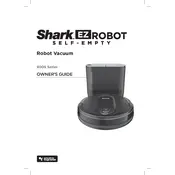
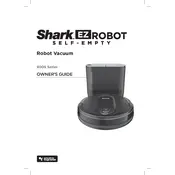
To set up the Shark EZ Robot 900S, start by removing all packaging materials. Install the side brushes and place the vacuum on its charging dock. Connect the dock to a power source and allow the vacuum to charge fully before first use.
Ensure that the charging dock is plugged in and the power outlet is working. Check for any obstructions between the vacuum and the dock. Clean the charging contacts on both the vacuum and dock if necessary.
Use the SharkClean app to set up a cleaning schedule. Connect your vacuum to the app via Wi-Fi, then navigate to the scheduling section and set your preferred cleaning times.
Check for any obstacles or cords on the floor that might impede the vacuum's movement. Consider setting up boundary strips to help the vacuum avoid problematic areas.
Remove the dustbin from the vacuum and empty its contents. Rinse the dustbin with water and let it dry completely. Remove the filter, tap it to remove dust, and wash it if necessary. Ensure both are fully dry before reassembling.
Ensure your Wi-Fi network is 2.4GHz, as the vacuum does not support 5GHz networks. Move the vacuum closer to the router and restart both the router and vacuum. Attempt to reconnect using the SharkClean app.
Regularly empty the dustbin, clean the filter, and check the side brushes for debris. Inspect the wheels and sensors for dirt and clean them as needed to ensure optimal performance.
To reset the vacuum to factory settings, hold down the Clean button for 10 seconds until you hear a beep. This will erase all settings and Wi-Fi configurations.
Check the brush roll and wheels for trapped debris or tangled hair. Clean them thoroughly. If the noise persists, inspect the vacuum for any loose parts or components.
Ensure the vacuum is connected to Wi-Fi and open the SharkClean app. If an update is available, you'll receive a prompt to download and install it. Follow the instructions provided in the app.