Shark AI Ultra Robot 2600WA Owner's Guide
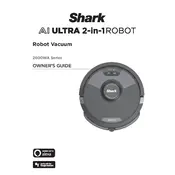
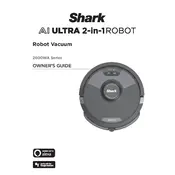
To connect your Shark AI Ultra Robot 2600WA to Wi-Fi, download the SharkClean app, create an account or log in, and follow the in-app instructions to connect your robot. Ensure your phone is connected to a 2.4GHz network.
If your robot gets stuck, check for obstacles and remove any clutter in its path. Ensure that cables and small objects are cleared from the floor. Consider setting up no-go zones in the SharkClean app.
Open the SharkClean app, go to the scheduling section, and set your preferred cleaning times and days. You can create multiple schedules to suit your cleaning needs.
Ensure the dock is plugged in and placed against a wall with clearance on both sides. Check for obstructions and clean the robot's sensors. Restart the robot if necessary.
Remove the dustbin from the robot, open it, and empty the contents into a trash bin. Remove the filter, rinse it with water, and let it air dry completely before reinserting.
Check the power connection and ensure the docking station is plugged in. Clean the charging contacts on the robot and dock. If the issue persists, contact Shark customer support.
The Shark AI Ultra Robot is designed for low to medium-pile carpets. High-pile carpets may impede its movement and cleaning efficiency. Test in a small area first.
Ensure your robot is connected to Wi-Fi and open the SharkClean app. If an update is available, you will be prompted to download and install it through the app.
Regularly check the brushes for tangled hair and debris. Remove any obstructions and clean the brushes with the provided cleaning tool. Replace the brushes every 6-12 months for optimal performance.
Ensure the robot has a clear path for mapping. Remove obstacles and open doors to rooms you want included in the map. Allow the robot to complete several cleaning cycles to improve accuracy.