Shark AI Robot RV2000 Owner's Guide
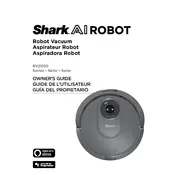
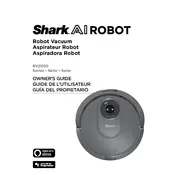
To connect the Shark AI Robot RV2000 to Wi-Fi, download the SharkClean app on your smartphone, create an account or log in, and follow the in-app instructions to connect the robot to your Wi-Fi network. Ensure your network is 2.4GHz.
If the robot is not charging, first ensure that the charging dock is plugged in and the power indicator is on. Check that the robot is properly aligned with the charging contacts. Clean any debris from the contacts if necessary.
To clean the brushes, remove the brush roll from the bottom of the robot, clear any hair or debris wrapped around it, and use a damp cloth to wipe it clean. Ensure the brush is completely dry before reattaching.
Loud noise can be caused by debris caught in the brush or wheels. Check and clean these components. If the noise persists, inspect for loose parts or contact Shark customer support.
Open the SharkClean app, select your robot from the dashboard, and navigate to the scheduling option. Set your preferred cleaning times and days, then save the schedule.
Regular maintenance includes emptying the dustbin after each use, cleaning the filters monthly, and checking the brushes and wheels for debris. Replace filters and brushes as needed.
To reset to factory settings, press and hold the power button for 10 seconds until the robot beeps. Release the button, and the robot will reset itself.
Ensure the cleaning area is free of obstacles and cords. Use the app to set no-go zones and make sure the robot's sensors are clean. Consider adjusting the furniture layout if needed.
The SharkClean app will notify you when a firmware update is available. Follow the in-app instructions to download and install updates while the robot is on the dock and connected to Wi-Fi.
The Shark AI Robot RV2000 is designed for use on low to medium-pile carpets. It may struggle with high-pile carpets, and performance could be affected. Test in a small area first.