Serano SP4000 Assembly Instructions
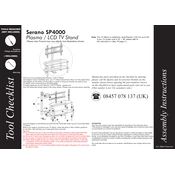
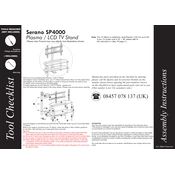
To assemble the Serano SP4000 Stand, start by laying out all the components. Follow the included instruction manual step by step, ensuring that you use the correct screws and tools provided in the package.
The Serano SP4000 Stand has a maximum weight capacity of 70 kg (154 lbs). Ensure not to exceed this limit to maintain stability and safety.
To adjust the height of the Serano SP4000 Stand, loosen the height adjustment knobs on each side, set it to the desired height, and then securely tighten the knobs.
The Serano SP4000 Stand is designed for indoor use. Using it outdoors may expose it to elements that could cause damage or reduce its lifespan.
To clean the Serano SP4000 Stand, use a damp cloth with mild soap. Avoid harsh chemicals as they can damage the surface. Regularly check for loose screws and tighten them if necessary.
If the Serano SP4000 Stand is unstable, ensure that it is placed on a level surface and that all screws and knobs are tightened securely. Adjust the feet if necessary to balance the stand.
Yes, the Serano SP4000 Stand can accommodate certain accessories such as cable management clips and additional shelves, provided they are compatible and do not exceed the weight capacity.
To move the Serano SP4000 Stand safely, remove any equipment from the stand to reduce weight. Carefully lift the stand with the help of another person if needed, and avoid dragging it across the floor.
The Serano SP4000 Stand has dimensions of 120 cm (width) x 45 cm (depth) x 130 cm (height). Ensure these dimensions fit your space requirements before assembly.
To replace a broken part on the Serano SP4000 Stand, contact the manufacturer or your retailer for replacement parts. Follow the replacement instructions provided to ensure proper installation.