Serano SJ1500B Assembly Instructions
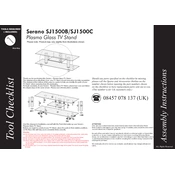
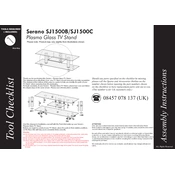
To assemble the Serano SJ1500B Stand, start by laying out all components and following the instruction manual. Begin with the base, attach the support arms, and then secure the platform. Ensure all screws and bolts are tightened properly.
You'll need a Phillips screwdriver, a flathead screwdriver, and a hex key, all of which are typically included with the stand. Check the manual for any additional tool requirements.
If the stand wobbles, check that all screws and bolts are tightened. Ensure the floor is even and adjust the feet if necessary. If the problem persists, inspect for any damaged parts.
The Serano SJ1500B Stand can support up to 150 lbs (68 kg). Ensure you do not exceed this limit to maintain stability and safety.
To clean the stand, use a soft, damp cloth to wipe down surfaces. Avoid harsh chemicals. Regularly check for loose screws and tighten them as needed to maintain structural integrity.
Yes, the height is adjustable. Loosen the height adjustment screws, set your desired height, and then retighten the screws. Ensure the stand is stable after adjustments.
Contact Serano customer support for assistance with replacement parts. Provide them with your purchase details and a description of the missing or damaged part.
Use the leveling feet to ensure stability on carpeted floors. Adjust each foot to maintain a level position and prevent wobbling.
The stand is compatible with most TV models up to 65 inches. Check the VESA compatibility and weight limit to ensure your TV is suitable.
Disassemble the stand if possible before moving it to prevent damage. If moving assembled, ensure all components are secure and enlist help to lift it safely.