Serano S150BG11 Installation Guide
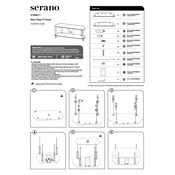
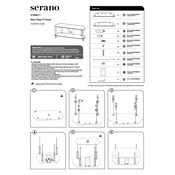
To assemble the Serano S150BG11 Stand, follow the included instruction manual step-by-step. Ensure all parts are aligned correctly and tightened securely. Use the provided tools to avoid damage.
If the stand wobbles, make sure all screws and bolts are tightened properly. Check the floor surface for unevenness and adjust the leveling feet if necessary.
The Serano S150BG11 Stand is designed for indoor use. Using it outdoors may expose it to elements that could cause damage or corrosion.
Clean the stand with a soft, damp cloth to remove dust and stains. Avoid using harsh chemicals or abrasive materials that may damage the finish. Regularly check and tighten any loose fittings.
The maximum weight capacity of the Serano S150BG11 Stand is 50 kg. Do not exceed this limit to ensure safety and stability.
To prevent scratches, use coasters or padding under items placed on the stand. Avoid dragging objects across the surface and regularly clean to remove debris that might cause abrasion.
The Serano S150BG11 Stand is compatible with most TVs that have a VESA mounting pattern and are within the weight capacity. Check your TV's specifications to ensure compatibility.
If a part is missing, contact the retailer or manufacturer with your purchase details. They will assist in providing the missing components.
The Serano S150BG11 Stand does not have adjustable height. Ensure it is placed on a suitable surface to achieve the desired viewing level.
Basic tools such as a Phillips screwdriver and an Allen wrench are required for assembly. These are typically included in the package.