Sencor SWS TH3000 User Manual
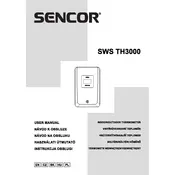
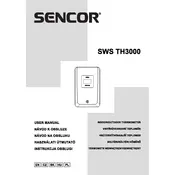
To set up your Sencor SWS TH3000 Sensor, insert the batteries into the sensor and the main unit. Ensure they are properly aligned with the indicated polarity. Then, place the sensor in the desired location within the specified range of the main unit.
Check the batteries in both the sensor and the main unit to ensure they are not depleted. Re-sync the sensor with the main unit by pressing the reset button on both devices. Ensure there are no obstructions causing interference.
To change the temperature unit, press the 'Mode' button on the main unit until the unit is displayed. Then, use the 'Up' or 'Down' button to toggle between Celsius and Fahrenheit.
Place the sensor in a location that is shielded from direct sunlight and rain. Ensure it is within the specified transmission range of the main unit and away from large metal surfaces that might interfere with the signal.
To reset the sensor, remove the batteries and wait for about 10 seconds before reinserting them. Press the reset button on both the sensor and the main unit to re-establish the connection.
The Sencor SWS TH3000 Sensor requires AAA alkaline batteries for both the sensor and the main unit. It is recommended to use high-quality batteries for optimal performance.
Yes, the Sencor SWS TH3000 can support multiple sensors. Follow the pairing instructions for each additional sensor, ensuring each one is within range and properly synced.
Ensure the sensor is not placed near heat sources or in direct sunlight. Check the batteries and replace them if necessary. If the issue persists, reset the sensor and the main unit.
Regularly check and replace the batteries to avoid power-related issues. Clean the sensor and main unit with a dry cloth to remove dust and debris. Periodically verify that the sensor is securely mounted and correctly positioned.
Use high-quality alkaline batteries and place the sensor in a moderate environment to avoid extreme temperatures. Reduce the frequency of data transmission if possible, and turn off the backlight on the main unit when not needed.