Sencor SWS 9700 User Manual
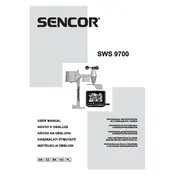
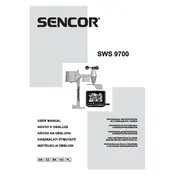
To connect the Sencor SWS 9700 to Wi-Fi, navigate to the settings menu on the device, select 'Wi-Fi Setup', and then follow the on-screen instructions to enter your Wi-Fi network credentials. Make sure your Wi-Fi network operates on the 2.4 GHz band, as the device may not support 5 GHz networks.
Check the batteries in the outdoor sensor to ensure they are properly installed and have sufficient charge. Also, verify that the sensor is within the transmission range of the base station, and that there are no significant obstructions or sources of interference. Re-pair the sensor with the base station if necessary.
To calibrate the temperature readings, go to the settings menu and select 'Calibration'. Follow the instructions to adjust the sensor readings based on a known accurate temperature source. Ensure that the sensor is placed in a stable environment when calibrating.
Yes, the Sencor SWS 9700 Weather Station can store and display historical weather data. Access the 'History' section in the device menu to view past data trends, such as temperature and humidity changes over time.
The typical battery life for the Sencor SWS 9700 outdoor sensor is approximately 12 months, depending on environmental conditions and usage. It's recommended to use high-quality alkaline or lithium batteries for optimal performance.
To reset the Sencor SWS 9700 to factory settings, locate the reset button on the device. Press and hold the button for about 10 seconds until the display turns off and restarts. Note that this will erase all stored data and settings.
Yes, you can connect the Sencor SWS 9700 to a compatible smartphone app for remote monitoring and additional features. Ensure that both the weather station and your smartphone are connected to the same Wi-Fi network. Follow the app's instructions to complete the setup.
Regular maintenance includes checking and replacing batteries in the outdoor sensor, cleaning the sensor to remove debris or dirt, and ensuring the device is kept in a location protected from extreme weather conditions. Periodically review the system settings to ensure accurate readings.
Ensure that the time zone is set correctly in the device settings. If the weather station supports automatic time updates via Wi-Fi or radio signal, verify that these features are enabled and functioning properly. Manual adjustment may be required if automatic settings are not available.
Check for available firmware updates through the device's settings menu or by visiting the manufacturer's website. Follow the provided instructions to download and install the update. Ensure that your device remains powered during the update process to prevent data loss or corruption.