Sencor SWS 5451 User Manual
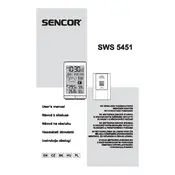
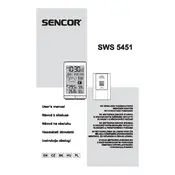
To set up the Sencor SWS 5451, start by installing the batteries in both the indoor and outdoor units. Next, place the outdoor sensor in a location where it is not exposed to direct sunlight or precipitation. Finally, sync the units by following the pairing instructions in the user manual.
First, ensure that the batteries in the outdoor sensor are fresh and correctly installed. Check that the sensor is within range of the main unit and not obstructed by metal objects or thick walls. If issues persist, try re-pairing the units by resetting both the sensor and the main unit.
To calibrate the temperature readings, access the settings menu on the main unit. Look for the calibration option and adjust the temperature offset to match a trusted thermometer. Refer to the user manual for detailed instructions.
Regular maintenance includes checking and replacing the batteries every 6-12 months, cleaning the sensor and display unit to remove dust and debris, and ensuring the outdoor sensor is securely mounted.
To change the time format, press and hold the 'MODE' button until the time format setting is displayed. Use the 'UP' or 'DOWN' arrows to select between 24-hour and 12-hour formats. Confirm your selection by pressing the 'MODE' button again.
Yes, the Sencor SWS 5451 can display basic weather forecasts based on barometric pressure trends. These forecasts are indicated by symbols on the display, which can show sunny, partly cloudy, cloudy, or rainy conditions.
If the display is unclear or flickering, check the battery levels and replace them if necessary. Ensure the display is not exposed to direct sunlight, which can cause visibility issues. If problems persist, consult the troubleshooting section of the user manual.
To reset the Sencor SWS 5451, locate the reset button on the main unit, usually found in the battery compartment. Press and hold the reset button for a few seconds until the unit restarts and displays the default settings.
The Sencor SWS 5451 is designed to work with a specific set of sensors provided with the unit. Adding additional sensors is not supported. Always refer to the user manual for compatibility guidelines.
To improve wireless range, position the main unit and outdoor sensor in locations with minimal obstructions. Avoid placing them near large metal objects, and ensure they are within the specified range limit as outlined in the user manual.