Sencor SWS 5400 User Manual
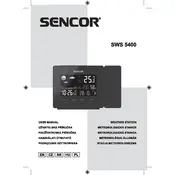
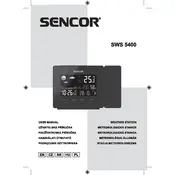
To set up your Sencor SWS 5400 for the first time, insert the batteries into both the outdoor sensor and the main unit, ensuring correct polarity. Then, place the outdoor sensor in a suitable location where it can accurately measure weather conditions, away from direct sunlight and moisture.
First, make sure both the sensor and the main unit have fresh batteries installed. Press the reset button on both devices. The main unit will search for the sensor signal automatically. Ensure the sensor is within the specified transmission range and free of obstructions.
If the temperature readings are incorrect, check the placement of the outdoor sensor. It should be in a shaded area away from heat sources. Additionally, verify that the batteries are fresh and installed correctly.
To change the temperature unit, locate the 'C/F' button on the main unit. Press this button to toggle between Celsius and Fahrenheit until your desired unit is displayed.
Regularly clean the main unit and sensor with a soft, damp cloth to remove dust and debris. Avoid using harsh chemicals. Ensure that the sensor's exposure to the elements is minimized by positioning it under cover if possible.
To replace the batteries, open the battery compartment on the back of the sensor. Remove the old batteries and insert new ones, making sure to match the polarity markings. Close the compartment securely.
Ensure that both the sensor and the main unit have functioning batteries. Check the distance and any potential obstructions between the sensor and the main unit. Re-sync the sensor by pressing the reset button if necessary.
It is not recommended to mount the sensor directly on a metal surface as it may interfere with signal transmission. Use a plastic or wooden bracket to mount on metal structures if needed.
To reset your weather station, remove the batteries from both the main unit and the outdoor sensor. Wait for about one minute, then reinsert the batteries and allow the devices to re-sync automatically.
If the display is blank, check the batteries in the main unit. Replace them if necessary. Ensure the battery contacts are clean and there is no corrosion. If the issue persists, perform a reset by removing and reinserting the batteries.