Sencor SWS 2900 User Manual
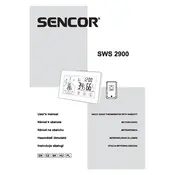
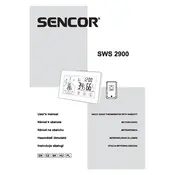
To set up the Sencor SWS 2900 Weather Station, start by inserting batteries into the main unit and the outdoor sensor. Place the sensor in a suitable location, such as a shaded area to avoid direct sunlight. Then, follow the instructions in the user manual to synchronize the sensor with the main unit.
If the outdoor sensor is not transmitting data, check the batteries in both the sensor and the main unit. Replace if necessary. Ensure that the sensor is within the specified range and that there are no obstructions. Reset the connection by resynchronizing the sensor with the main unit.
To change the temperature unit on the Sencor SWS 2900, press the 'Mode' button on the main unit until the temperature display flashes. Use the 'Up' or 'Down' buttons to toggle between Celsius and Fahrenheit, then press 'Mode' again to confirm your selection.
Regular maintenance for the Sencor SWS 2900 includes cleaning the outdoor sensor and main unit with a soft, damp cloth. Check and replace batteries every six months to ensure optimal performance. Keep the sensor away from extreme weather conditions to prolong its lifespan.
To reset the Sencor SWS 2900 to its factory settings, remove the batteries from both the main unit and the outdoor sensor. Wait for about a minute, then reinsert the batteries. This will reset all settings to their default configurations.
To synchronize the outdoor sensor with the main unit, first ensure that both devices have fresh batteries. Place the main unit and the sensor close to each other, then press the 'Channel' button on the main unit until the appropriate channel is selected. Synchronization should occur automatically.
The Sencor SWS 2900 does not store historical weather data. It provides real-time weather information and trends based on current readings from the outdoor sensor.
The maximum range for the outdoor sensor of the Sencor SWS 2900 is approximately 30 meters (98 feet) in open areas. Walls, metal objects, or other obstructions may reduce this range.
To improve the accuracy of the Sencor SWS 2900, place the outdoor sensor in a location that is representative of the area you want to monitor, avoiding direct sunlight, moisture, and heat sources. Regularly check for and replace weak batteries.
If the time is not updating automatically, ensure that the device is set to the correct time zone. Check if the radio signal reception is obstructed. You can also manually set the time if automatic updates are not functioning.