Sencor SWS 240 OR User Manual
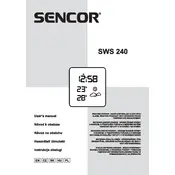
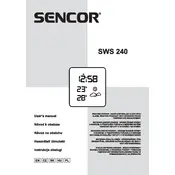
To set up the Sencor SWS 240 OR, first insert batteries into both the indoor console and the outdoor sensor. Then, place the outdoor sensor in a location where it is shielded from direct sunlight and moisture. Finally, synchronize the sensor with the console by following the pairing instructions in the user manual.
If the outdoor sensor is not transmitting data, check the batteries in both the sensor and the main console. Ensure they are installed correctly and have sufficient charge. Try re-pairing the sensor with the console by pressing the reset button or following the re-sync procedure in the manual.
To reset the Sencor SWS 240 OR, remove the batteries from both the console and the outdoor sensor. Wait for about one minute, then reinsert the batteries. This will reset the device and clear any temporary glitches in the system.
To change the temperature unit on the Sencor SWS 240 OR, press the 'Mode' button until you reach the temperature display. Then, press the 'Up' or 'Down' button until the desired unit (Celsius or Fahrenheit) is displayed.
The best location for the outdoor sensor is in a shaded area away from direct sunlight, rain, and snow. It should be positioned at least 1.5 meters above the ground on a north-facing wall to ensure accurate temperature and humidity readings.
The Sencor SWS 240 OR is typically designed to connect with one outdoor sensor. Refer to the specific model's user manual to see if additional sensors can be paired and how to do so if supported.
Regularly check and replace the batteries in both the console and the sensor to maintain accuracy. Ensure the sensor is clean and free from obstructions. Periodically compare readings with a reliable local weather source to ensure accuracy.
If the display is blank, check the batteries in the console to ensure they are not depleted. Replace them if necessary. If the issue persists, try resetting the device by removing and reinserting the batteries after a short wait.
To extend battery life, reduce the frequency of data updates if the weather station has that option. Use high-quality alkaline or lithium batteries, and ensure the sensor is not exposed to extreme temperatures.
While it is possible to mount the outdoor sensor indoors, it is not recommended if you want to measure outdoor conditions. Indoor placement may lead to inaccurate readings of outdoor temperature and humidity.