Sencor SWS 215 User Manual
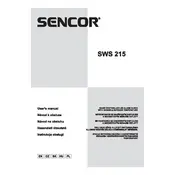
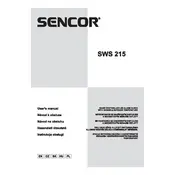
To set the time, press and hold the "SET" button until the hour digit starts flashing. Use the "+" or "-" buttons to adjust the hour, then press "SET" again to move to minutes. Adjust the minutes in the same way and press "SET" to confirm.
Press the "C/F" button located on the back of the unit to toggle between Celsius and Fahrenheit temperature display.
Ensure that the outdoor sensor is within range (up to 30 meters in open space) and the batteries are fresh. Try resetting the connection by removing and reinserting the batteries in both the weather station and the sensor.
To reset the device, remove the batteries from the weather station and the outdoor sensor for a few minutes. Reinsert the batteries and allow the units to reconnect.
Ensure the weather station is not placed near heat sources or in direct sunlight, as this can affect the temperature reading. Additionally, check if the device requires recalibration or resetting.
Mount the sensor in a shaded location, away from direct sunlight and precipitation. It should be positioned about 1.5 to 2 meters above the ground and within the specified range of the weather station.
The main unit uses two AA batteries, and the outdoor sensor requires two AAA batteries. Use high-quality alkaline batteries for best performance.
Ensure there are minimal obstructions between the station and sensor. Metal objects, thick walls, and electronic devices can interfere with the signal. Relocate the units to improve reception.
No, the Sencor SWS 215 does not have the capability to store or display historical weather data. It only shows real-time conditions.
The maximum range for the outdoor sensor is approximately 30 meters (98 feet) in open space. Environmental factors may reduce this range.