Sencor SWS 1918 User Manual
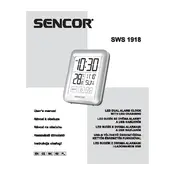
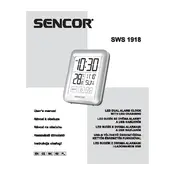
To change the temperature unit, press and hold the 'Mode' button until the unit indicator starts blinking. Use the 'Up' or 'Down' button to toggle between Celsius and Fahrenheit. Press 'Mode' again to confirm your selection.
First, ensure that the batteries are correctly installed and have sufficient charge. If the problem persists, reset the device by removing the batteries for a few minutes and then reinserting them.
The Sencor SWS 1918 is factory-calibrated and generally does not require additional calibration. If you suspect calibration issues, compare readings with a known accurate thermometer and contact customer support if discrepancies are significant.
The Sencor SWS 1918 is designed for indoor use. Using it outdoors may lead to inaccurate readings and potential damage due to exposure to weather conditions.
To clean the thermometer, use a soft, dry cloth. Avoid using water, cleaning agents, or abrasive materials. Regularly check the battery compartment for corrosion and replace batteries as needed.
An error message could indicate a malfunction or incorrect sensor connection. Ensure the sensor is properly connected and the environment is within the operating range of the device. Restart the device if necessary.
To reset the device to factory settings, remove the batteries and wait for at least 10 minutes before reinserting them. This will clear any settings and restore the default configuration.
The Sencor SWS 1918 uses AAA batteries. Battery life depends on usage but typically lasts several months under normal operating conditions. Always replace both batteries at the same time for optimal performance.
To improve accuracy, place the thermometer away from direct sunlight, heat sources, and drafts. Ensure it is positioned at room level for accurate ambient temperature readings.
The Sencor SWS 1918 does not support direct connectivity to a computer for data logging. Consider using a compatible external data logger if data recording is necessary.