Sencor SWM 4848 User Manual
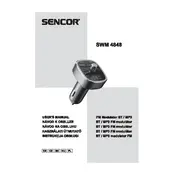
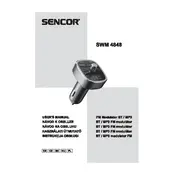
To pair the Sencor SWM 4848 Transmitter with your receiver, turn on both devices, set them to the same frequency, and ensure that the receiver is set to pairing mode. Consult the user manual for specific frequency settings.
The Sencor SWM 4848 Transmitter typically has a maximum range of up to 100 meters in an open area without obstructions. Walls and other barriers may reduce this range.
If experiencing connectivity issues, first check the battery levels of both the transmitter and receiver. Ensure they are set to the same frequency and that there are no obstructions between them. Resetting both devices might also help.
The Sencor SWM 4848 Transmitter uses AA batteries. It is recommended to use high-quality, rechargeable batteries for optimal performance.
To perform a factory reset, turn off the transmitter, press and hold the reset button (located inside the battery compartment), then turn the device back on while still holding the button until the LED indicator flashes.
Yes, the Sencor SWM 4848 Transmitter supports stereo mode. Ensure that your audio source and receiver also support stereo for optimal sound quality.
If the sound quality is poor, check for interference from other wireless devices, ensure the transmitter and receiver are within range, and verify that the batteries are fully charged. Adjusting the frequency may also help.
For long-term maintenance, regularly check and replace the batteries, keep the device clean and free from dust, and store it in a cool, dry place when not in use. Avoid exposing it to extreme temperatures.
Yes, it is possible to use multiple transmitters in the same area. Ensure each transmitter is set to a different frequency to avoid interference.
If the transmitter does not power on, check that the batteries are installed correctly and are not depleted. Try replacing them with new ones. If the problem persists, consult the user manual or contact customer support.