Sencor SWM 3500 User Manual
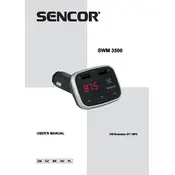
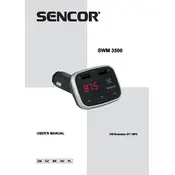
To set up your Sencor SWM 3500 Transmitter, connect the power adapter to the transmitter and plug it into an outlet. Next, connect the audio source to the input jack using the appropriate cable. Turn on the transmitter and adjust the frequency to match the receiver.
If the sound quality is poor, check the connection between the audio source and the transmitter. Ensure the cables are securely connected and not damaged. Additionally, verify that the frequency is correctly set and not experiencing interference from other devices.
To change the frequency, use the frequency adjustment knobs on the transmitter to select an available frequency. Make sure the receiver is set to the same frequency to ensure proper transmission.
Regularly clean the transmitter with a soft, dry cloth to prevent dust accumulation. Ensure the ventilation slots are not obstructed and store the transmitter in a cool, dry place when not in use.
Start by checking all cable connections and ensuring they are secure. Verify that the transmitter and receiver are set to the same frequency. If issues persist, try using a different frequency to avoid interference.
Yes, you can use the Sencor SWM 3500 Transmitter with multiple receivers as long as all receivers are tuned to the same frequency as the transmitter.
Ensure that the power adapter is connected securely to both the transmitter and the power outlet. Check if the outlet is working by testing it with another device. If the problem persists, consider replacing the power adapter.
To extend the range, ensure there are no large obstacles between the transmitter and receiver. You may also consider using a signal booster or external antenna if compatible with the transmitter.
Yes, you can connect a microphone directly to the Sencor SWM 3500 Transmitter using the appropriate input jack. Ensure the microphone is compatible and the connection is secure.
When storing the transmitter for an extended period, disconnect all cables and power source. Store in a dry, cool environment, and cover it to prevent dust accumulation.