Sencor SWM 181 User Manual V2
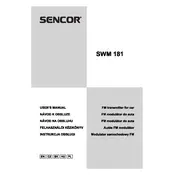
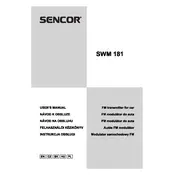
To pair the Sencor SWM 181 Transmitter with your device, ensure both the transmitter and the device are powered on. Activate the Bluetooth pairing mode on the transmitter by pressing the pairing button until the LED indicator starts flashing. Then, search for available Bluetooth devices on your device and select 'Sencor SWM 181' from the list.
If the transmitter is not turning on, check if the batteries are properly inserted and have sufficient charge. If using a power adapter, ensure it is correctly connected to the transmitter and the power outlet. If the issue persists, try resetting the device according to the user manual instructions.
To improve audio quality, ensure the transmitter is within the optimal range of the receiving device, free from obstructions. Also, check if the audio source is set to a high-quality output. Regularly clean the transmitter and make sure the firmware is up to date.
To reset the Sencor SWM 181 Transmitter to its factory settings, locate the reset button on the device. Use a pointed object to press and hold the reset button for about 10 seconds until the LED light flashes rapidly, indicating the reset is complete.
The Sencor SWM 181 Transmitter is designed to connect to one device at a time. To switch between devices, disconnect the current device and initiate pairing with the new device.
The maximum range of the Sencor SWM 181 Transmitter is approximately 30 meters (about 100 feet) in open spaces. The range may vary depending on obstacles and interference in the environment.
To update the firmware, visit the Sencor official website and download the latest firmware version. Connect the transmitter to your computer via USB and follow the instructions provided with the firmware update file to complete the process.
Audio delay can occur due to Bluetooth latency. Ensure the transmitter is close to the receiving device and that there is minimal interference. Using a low-latency codec, if supported, can also help reduce delay.
To troubleshoot connectivity issues, first ensure that both devices are within range and that the transmitter is in pairing mode. Restart both devices and try reconnecting. Check for any firmware updates that might address connectivity issues.
Regularly clean the transmitter with a soft, dry cloth to prevent dust accumulation. Check battery levels frequently and replace if necessary. Keep the firmware up to date and store the transmitter in a cool, dry place when not in use.