Sencor SWD 100 User Manual
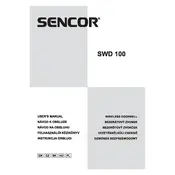
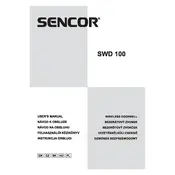
To install the Sencor SWD 100 Doorbell, first mount the button unit outside your door using screws or adhesive. Then, plug the receiver into an indoor power outlet. Ensure both units are within the operating range.
Check the battery in the button unit and replace if necessary. Ensure that the receiver is plugged into a working outlet and that both units are within range. Also, confirm that the receiver's volume is not turned off.
Yes, the Sencor SWD 100 Doorbell allows you to select different ringtones. Refer to the user manual to cycle through available tones using the designated button on the receiver.
To increase the range, ensure there are minimal obstructions between the button unit and the receiver. Alternatively, consider using a range extender compatible with your system.
To maintain the button unit, ensure it is protected from direct exposure to rain and sunlight, and periodically clean it with a damp cloth to remove dirt and debris.
To reset the doorbell, unplug the receiver and remove the batteries from the button unit for a few minutes. Reinsert the batteries and plug the receiver back into the outlet.
Check for interference from other wireless devices. Ensure both units are within range and that the battery in the button unit is fully charged. Consider relocating the receiver to a different outlet.
Yes, you can pair multiple receivers with a single button unit. Follow the pairing instructions in the user manual for each additional receiver.
To replace the battery, open the battery compartment on the back of the button unit, remove the old battery, and insert a new one, ensuring the correct polarity.
The Sencor SWD 100 Doorbell operates on a standard frequency of 433 MHz, which is typical for wireless doorbell systems.