Sencor SVC 610RD User Manual
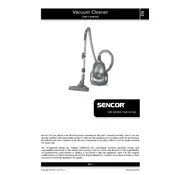
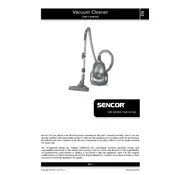
To assemble the Sencor SVC 610RD vacuum cleaner, attach the hose to the main body, connect the telescopic tube to the hose handle, and then affix the desired attachment to the telescopic tube. Ensure all connections are secure before use.
If the vacuum cleaner loses suction, check for blockages in the hose, filters, and dust container. Clean or replace the filters if necessary, and ensure the dust container is empty.
It is recommended to clean the filters every three months or more frequently if the vacuum is used extensively. Rinse the filters under warm water and let them dry completely before reinserting.
The Sencor SVC 610RD comes with a crevice nozzle, upholstery nozzle, and a dusting brush. These attachments can be used for various cleaning tasks around the home.
Regular maintenance includes emptying the dust container after each use, cleaning the filters as recommended, checking for blockages, and inspecting the hose and attachments for any damage.
If the motor overheats, turn off the vacuum cleaner and unplug it. Check for blockages and allow the motor to cool down for at least 30 minutes before attempting to use it again.
Yes, the Sencor SVC 610RD is suitable for both carpets and hard floors. Use the appropriate attachment and adjust the suction power as needed for optimal cleaning results.
To replace the dust bag, open the vacuum cleaner's compartment, remove the full bag by pulling it out, and insert a new bag by aligning it with the holder. Ensure it is securely in place before closing the compartment.
Store the vacuum cleaner in a cool, dry place. Coil the power cord neatly, and keep the attachments organized in a storage bag or compartment to prevent damage.
If the vacuum cleaner does not turn on, check if it is plugged in properly, ensure the power outlet is functional, and inspect the power cord for any damage. If the problem persists, consult the user manual or contact customer support.