Sencor STT 510UBA User Manual
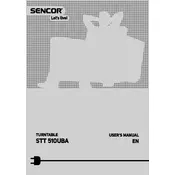
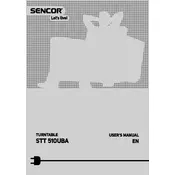
To set up your Sencor STT 510UBA, first place the turntable on a stable surface. Connect the power supply and attach the RCA cables to your audio system. Install the platter and slipmat, then attach the belt to the motor pulley. Finally, balance the tonearm and set the tracking force according to your cartridge specifications.
Check if the belt is properly attached and not damaged. Ensure the power supply is connected, and the power button is turned on. If the problem persists, try resetting the device by unplugging it for a few minutes.
Use a soft, lint-free cloth to gently wipe the platter. For the stylus, use a stylus brush or a dedicated cleaning solution. Avoid using excessive force to prevent damaging the stylus.
Ensure all cables are securely connected and not touching other electronic devices that may cause interference. Verify that the ground wire is connected if your setup requires it.
Carefully remove the headshell from the tonearm. Unscrew the cartridge from the headshell, then attach the new cartridge by aligning the screws with the headshell slots. Reattach the headshell to the tonearm and recalibrate the tracking force.
Regularly clean the stylus and platter. Ensure the belt is free of cracks and replace it if necessary. Periodically check the tonearm balance and tracking force. Store the turntable in a dust-free environment when not in use.
Activate the Bluetooth function on your turntable and your speaker. Ensure both devices are in pairing mode. Once they recognize each other, select the turntable on your speaker to establish a connection.
Check the condition of the stylus and replace it if worn. Ensure the cartridge is correctly aligned, and the tracking force is properly set. Verify that the RCA cables are securely connected and not damaged.
Use the speed selector switch on the turntable to choose between 33, 45, or 78 RPM, depending on the type of record you're playing. Ensure the belt is correctly positioned for accurate speed.
Check the auto-return mechanism for any obstructions or damage. Ensure the turntable is on a level surface. If the problem persists, consult the user manual or contact customer support for assistance.