Sencor STT-500URA User Manual
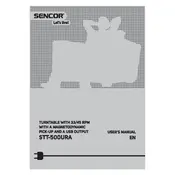
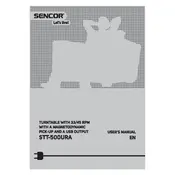
To set up the Sencor STT-500URA, place the turntable on a stable surface, connect the power cable to a power outlet, and attach the RCA cables to your audio system. Ensure the platter is level and the belt is correctly positioned. Attach the counterweight and adjust the tonearm balance.
Check if the power cable is securely connected and the power switch is turned on. Ensure the belt is properly aligned and not damaged. If the problem persists, consult the user manual for further troubleshooting steps.
Ensure the turntable is on a flat, stable surface. Adjust the tracking force and anti-skate settings according to the cartridge manufacturer's specifications. Regularly clean the stylus and records to prevent dust accumulation.
Regular maintenance includes cleaning the stylus with a soft brush, dusting the platter and tonearm, and inspecting the belt for wear and tear. It is also recommended to store your records properly to avoid dust and scratches.
To adjust the tonearm, first set the counterweight to zero and balance the tonearm until it floats horizontally. Then, set the tracking force dial to match the cartridge's recommended force. Adjust the anti-skate control to the same value as the tracking force.
Ensure that the RCA cables are properly connected to your audio system. Check if the phono preamp is turned on, if applicable. Verify that the volume on your amplifier or speakers is turned up. If the issue persists, inspect the stylus and cartridge connections.
Gently detach the old stylus from the cartridge by pulling it away from the tonearm. Align the new stylus with the cartridge and carefully insert it until it clicks into place. Ensure the tonearm is secured while performing this operation.
The Sencor STT-500URA does not have built-in Bluetooth functionality. However, you can use a Bluetooth transmitter connected to the RCA output to pair with a Bluetooth speaker.
Use a carbon fiber brush to remove dust before playing. For deeper cleaning, use a record cleaning solution and a microfiber cloth. Ensure the record is dry before playing to prevent damage to the stylus.
The Sencor STT-500URA supports 33 1/3 and 45 RPM speed settings. Use the speed selector switch to choose the appropriate speed for your record.