Sencor STT 212U User Manual
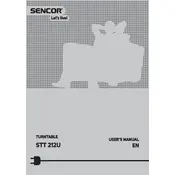
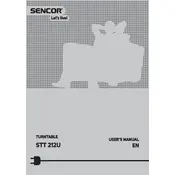
To connect the Sencor STT 212U Turntable to external speakers, use the RCA output jacks on the back of the turntable. Connect the red and white RCA cables to the corresponding input on your speaker system or amplifier. Ensure that the turntable's power is off while making connections.
If the turntable is not spinning, first check that it is properly plugged into a power source. Ensure that the power switch is turned on and that the belt is correctly placed around the motor pulley and platter. If issues persist, consult the user manual for further troubleshooting or consider contacting customer support.
To replace the stylus, first power off the turntable and unplug it. Gently lift the tonearm and remove the existing stylus by pulling it straight out. Insert the new stylus by aligning it with the cartridge and pushing it in until it clicks into place. Handle the stylus carefully to avoid damage.
Regular maintenance includes cleaning the stylus with a soft brush, dusting the platter and tonearm, and ensuring the belt is not worn out. Store the turntable in a dust-free environment and cover it when not in use. Periodically check connections and recalibrate the tonearm if necessary.
The Sencor STT 212U Turntable is designed to play 33 1/3 and 45 RPM records. It does not support 78 RPM records. Attempting to play 78 RPM records may damage them or the turntable.
If you experience a humming noise, ensure that all connections are secure and that the ground wire, if applicable, is properly connected. Check that the turntable is placed on a stable surface, away from other electronic devices that might cause interference.
To adjust the tracking force, first set the anti-skate to zero. Use the counterweight at the end of the tonearm to balance it horizontally when the stylus is hovering just above the record. Once balanced, turn the counterweight to the recommended tracking force setting according to your cartridge specifications.
Yes, the Sencor STT 212U Turntable can be used to digitize vinyl records. Connect the USB output to a computer and use audio recording software to capture the audio. Follow the software instructions for recording and storing the digital files.
Needle skipping can be caused by an incorrect tracking force, a damaged stylus, or a warped record. Ensure the turntable is level and check the tonearm balance. If the stylus is worn or damaged, replace it. Ensure that records are clean and in good condition.
To clean the turntable, use a soft, lint-free cloth to wipe the surface and a stylus brush to clean the needle. Avoid using harsh chemicals or abrasive materials. Clean records before playing to prevent dust accumulation. Regularly check and clean the belt and platter.