Sencor STT 210U User Manual
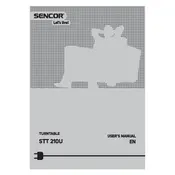
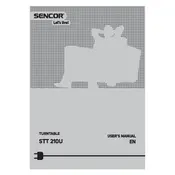
To set up the Sencor STT 210U Turntable, first unpack all components. Connect the turntable to a power source and speakers using the provided cables. Attach the platter and slipmat, and balance the tonearm by adjusting the counterweight. Finally, select the appropriate speed setting for your record.
If the turntable does not power on, ensure that it is properly plugged into a working outlet. Check the power cable for any damage and replace it if necessary. Confirm that the power switch is in the 'On' position. If the problem persists, contact Sencor customer support for assistance.
To reduce noise and improve sound quality, ensure the turntable is placed on a stable, vibration-free surface. Clean your records regularly to remove dust and debris. Check the stylus for wear and replace it if necessary. Additionally, ensure all connections are secure and free from corrosion.
Regular maintenance for the STT 210U Turntable includes cleaning the stylus and platter, checking and adjusting the tonearm balance, and inspecting cables and connections for wear or damage. It is also advisable to regularly dust the unit and ensure it is kept in a dry, cool environment.
To replace the stylus on the STT 210U, first turn off the turntable and disconnect it from the power source. Carefully remove the old stylus by gently pulling it away from the cartridge. Align the new stylus with the cartridge and press it into place until it clicks securely.
If the turntable speed is inconsistent, check that the belt is in good condition and properly positioned. Clean the belt and pulleys to remove any dust or debris. If the problem continues, the belt may need to be replaced. Consult the user manual or contact customer support for further guidance.
Yes, the Sencor STT 210U Turntable can be connected to a computer using a USB cable. This allows you to digitize your vinyl records. Use appropriate recording software to capture and edit the audio on your computer.
To clean records, use a carbon fiber brush to remove surface dust. For deeper cleaning, use a record cleaning solution and a microfiber cloth or record cleaning machine. Always handle records by the edges to avoid fingerprints and further contamination.
Store the turntable in a dust-free, dry environment. Keep the dust cover on when not in use to protect from debris. Avoid extreme temperatures and humidity. If storing for a long period, consider disconnecting and storing cables separately to prevent damage.
To adjust the tonearm, ensure the turntable is on a level surface. Set the tracking force by turning the counterweight at the back of the tonearm until it floats parallel to the platter. Use the tracking force gauge to set the correct force as recommended by the cartridge manufacturer.