Sencor STT 019U User Manual
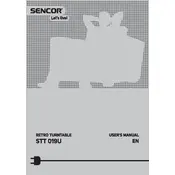
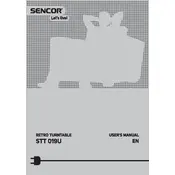
To set up the Sencor STT 019U, first remove all packaging materials. Place the turntable on a stable, flat surface. Connect the power cord and plug it into an outlet. Attach the belt to the motor pulley and platter if not pre-installed. Connect the RCA cables to your audio system. Finally, place the tonearm counterweight and adjust it according to the user manual.
If the turntable is not spinning, check if it's plugged in properly and the power switch is turned on. Ensure that the belt is correctly attached to the motor pulley and platter. Inspect for any visible blockages or damage. If the issue persists, refer to the user manual for further troubleshooting steps.
To improve sound quality, ensure the turntable is on a stable, vibration-free surface. Use high-quality RCA cables for connection, and regularly clean your records and stylus. Consider upgrading the cartridge or phono preamp for enhanced audio performance.
Regular maintenance includes cleaning the stylus with a soft brush, dusting the platter and tonearm, and checking the belt for wear. It's also important to keep the turntable in a dust-free environment and cover it when not in use.
To replace the stylus, gently remove the old stylus by pulling it straight out from the cartridge. Align the new stylus with the cartridge and push it in until it clicks into place. Be careful not to touch the needle during the process.
Humming noise can be caused by a grounding issue. Ensure that the ground wire is connected to your amplifier or receiver. Check for loose connections or damaged cables. If the issue persists, consider isolating the turntable from other electronic devices to reduce interference.
To adjust the tracking force, first ensure the turntable is level. Set the anti-skate control to zero. Adjust the counterweight on the tonearm until the arm balances horizontally. Then, hold the counterweight in place and set the tracking force dial to the recommended setting in the user manual.
Unstable pitch can be due to a worn-out belt or debris on the motor pulley. Check the belt for wear and replace if necessary. Clean the pulley and ensure the belt is correctly aligned. If the problem continues, consult the user manual or contact customer support.
The Sencor STT 019U does not have built-in Bluetooth capability. However, you can use an external Bluetooth transmitter connected to the RCA outputs to stream audio to a Bluetooth speaker. Ensure the transmitter is compatible with your audio setup.
To clean vinyl records, use a carbon fiber brush to remove surface dust before each play. For a deeper clean, use a record cleaning solution and microfiber cloth or a record cleaning machine. Always handle records by the edges to avoid fingerprints.