Sencor SSS 6800 User Manual
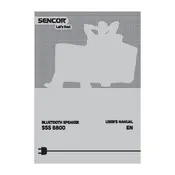
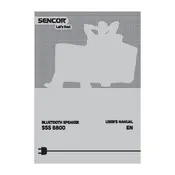
To pair the Sencor SSS 6800 Speaker with a Bluetooth device, first ensure the speaker is turned on. Then, activate the Bluetooth function on your device and search for new devices. Select 'Sencor SSS 6800' from the list to connect.
If the Sencor SSS 6800 Speaker does not turn on, check if the battery is charged. Connect it to a power source using the provided charger and ensure that the charging indicator lights up. If the problem persists, perform a reset by holding the power button for 10 seconds.
To reset the Sencor SSS 6800 Speaker to factory settings, press and hold the power button and the volume up button simultaneously for about 10 seconds until you hear a confirmation tone.
The Sencor SSS 6800 Speaker provides up to 10 hours of playback time on a full charge, depending on usage and volume level.
To update the firmware on the Sencor SSS 6800 Speaker, download the update from the Sencor website, connect the speaker to your computer via USB, and follow the instructions provided with the update file.
Yes, you can use the Sencor SSS 6800 Speaker while it is charging. Connect it to a power source and continue using it as normal.
If there is no sound from the Sencor SSS 6800 Speaker, ensure that it is turned on and connected to a device. Check the volume level on both the speaker and the connected device. Also, ensure the speaker is not muted.
Yes, the Sencor SSS 6800 Speaker is water-resistant with an IPX5 rating, making it suitable for use around water splashes, but it should not be submerged in water.
To connect multiple Sencor SSS 6800 Speakers for stereo sound, turn on both speakers and press the TWS (True Wireless Stereo) button on one of them. The speakers will pair automatically, creating a stereo sound setup.
If the Bluetooth connection is unstable, ensure that the speaker is within the Bluetooth range of the device and there are no obstacles between them. Try reconnecting the devices and ensure that no other devices are interfering with the connection.