Sencor SSS 6501 AULUS User Manual
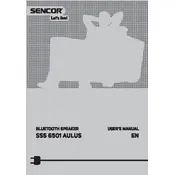
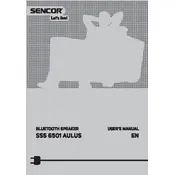
To pair your Sencor SSS 6501 AULUS Speaker with a Bluetooth device, turn on the speaker and activate the Bluetooth mode by pressing the Bluetooth button. Then, enable Bluetooth on your device and search for "SSS 6501 AULUS" in the list of available devices. Select it to pair and connect.
If your Sencor SSS 6501 AULUS Speaker is not turning on, first ensure that it is charged. Connect it to a power source using the provided cable and try turning it on again. If the problem persists, check for any visible damage to the charging port and consider contacting customer support.
To reset your Sencor SSS 6501 AULUS Speaker, press and hold the power button for about 10 seconds until the speaker powers off and then turns back on. This will reset the speaker to its default settings.
The Sencor SSS 6501 AULUS Speaker has an LED indicator that shows the charging status. When charging, the LED light will be red. Once the speaker is fully charged, the LED light will turn off or change color.
To clean your Sencor SSS 6501 AULUS Speaker, use a soft, dry cloth to gently wipe the exterior. Avoid using any harsh chemicals or abrasive materials that could damage the speaker. Make sure the speaker is turned off and unplugged before cleaning.
Yes, you can use the Sencor SSS 6501 AULUS Speaker while it is charging. However, keep in mind that using the speaker at high volumes while charging may increase the charging time.
If the Bluetooth connection is unstable, try moving the device closer to the speaker to reduce interference. Ensure that there are no large obstacles between the speaker and the Bluetooth device. Also, check if there are other wireless devices nearby that might be causing interference.
To improve the battery life of your Sencor SSS 6501 AULUS Speaker, keep the volume at a moderate level and turn off the speaker when not in use. Additionally, avoid exposing the battery to extreme temperatures and ensure it is charged regularly.
The Sencor SSS 6501 AULUS Speaker can only be actively connected to one Bluetooth device at a time. To connect it to a different device, disconnect the current device and pair it with the new one.
The Sencor SSS 6501 AULUS Speaker supports Bluetooth connectivity and also features an auxiliary input (AUX) for wired connections. This allows you to connect devices that do not have Bluetooth capability.